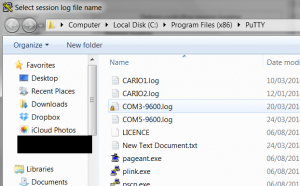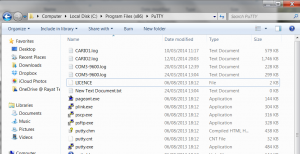Doesn’t really matter what feature you’re trying to enable, or which Windows OS you’re working on.
This error is common for those who have no Internet access, or slow connection and the offline (/source) key needed.
If you try to use the PowerShell to perform the same operation you’ll get a line in the log similar to this:
FIOReadFileIntoBuffer:(1415): The filename, directory name, or volume label syntax is incorrect
If you got such a thing, then most likely you have a file corruption on the disk. So try the following steps:
- chkdsk /r
- SFC /scannow
These commands will scan the disk and the system protected files. Then run the following for Dism cleaning:
- Dism /Online /Cleanup-Image /StartComponentCleanup
- Dism /Online /Cleanup-Image /RestoreHealth
After that you should be able to re-run the enablefeature command again without issues.
UPDATE: you may check article as it helped in other situation http://www.falconitservices.com/support/KB/Lists/Posts/Post.aspx?ID=101
HTH