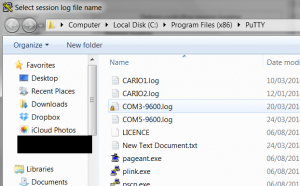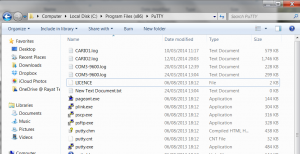You may get into situation where you’re unable to access (or even see) the files you want to access. Although you have administrative permissions, and you can see the files from within the application Window (in my case this happened with PuTTY). When you click browse from inside the application you can actually see the files are there and there is a lock at the corner of the file icon.
When you right-click the file, select properties and go to security tab, you’ll only be able to see the ACL. But no mater what you do, you will not be able to see the owner or modify the ACL entries, although your account has been granted the full control in the ACL.
The Windows (at least version 7 I’m using) have a nice feature that causes this confusion. The original root of the issue is the UAC feature, which prevent the account from writing inside the program folder even of the user has admin level. In the above case and in order for Windows to not prevent the working process or give an error, it simply create all files in a shadow location. Something like the file pointers in Linux OS.
Browse to (%systemdrive%\Users\%username%\AppData\Local\VirtualStore\%programfiles%\%applicationfolder%) and you’ll find the file located there.
HTH someone